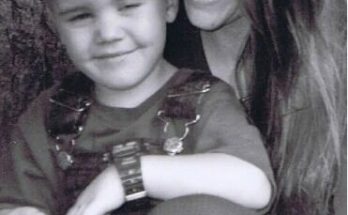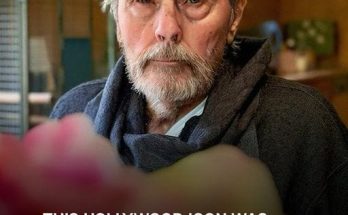As virtual classrooms continue to grow in popularity, the right digital tools have become essential for ensuring successful teaching and learning experiences.
Whether supporting real-time interaction or facilitating independent study, online tools play a key role in helping educators manage virtual learning environments effectively and keeping students engaged.
Why Tools Matter in Virtual Classrooms Unlike traditional classrooms, virtual learning spaces require specific tools to replicate and enhance classroom activities.
These tools help with communication, collaboration, assessment, and content delivery—ensuring students stay connected and motivated while learning remotely. Essential Categories of Online Tools for Virtual Classrooms
- Video Conferencing Platforms
- Zoom and Google Meet are widely used for live lessons and virtual office hours. These tools support screen sharing, breakout rooms, and recording capabilities for flexible teaching.
- Learning Management Systems (LMS)
- Google Classroom, Canvas, and Schoology help teachers organize assignments, communicate with students, and track progress. LMS platforms centralize classroom resources and make it easier to manage coursework.
- Interactive Learning Tools
- Nearpod, Pear Deck, and Edpuzzle add interactivity to lessons with polls, quizzes, and embedded questions. These tools keep students actively engaged during lessons.
- Assessment Tools
- Kahoot!, Quizizz, and Formative allow for quick and fun assessments. Teachers can use these tools to check understanding and adjust instruction accordingly.
- Collaboration Platforms
- Tools like Padlet, Jamboard, and Flip promote creativity and discussion. Students can brainstorm, post responses, and share multimedia content in real time.
- Content Creation and Sharing
- Canva for Education and Book Creator help students create digital projects and visual presentations. Teachers can also use these to design engaging learning materials.
- Communication Tools
- Platforms like Remind and ClassDojo foster ongoing communication with students and families, ensuring everyone stays informed and connected.
Choosing the Right Tools
- Focus on platforms that are easy to use and compatible with your students’ devices.
- Choose tools that align with your teaching goals and support different learning styles.
- Prioritize tools that offer student data privacy and comply with educational standards.
- Consider student feedback when selecting or updating digital tools.
Conclusion Virtual classrooms rely on thoughtfully chosen tools to create dynamic, inclusive, and productive learning environments. By integrating platforms that support interaction, organization, and engagement, educators can overcome common online learning challenges and deliver meaningful instruction. With the right combination of tools, virtual learning becomes not just possible—but powerful.